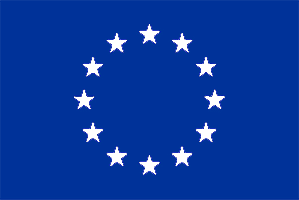Computing and E-Safety
A high-quality computing education equips pupils to use computational thinking and creativity to understand and change the world.
COMPUTING
The core of computing is computer science, in which pupils are taught the principles of information and computation, how digital systems work, and how to put this knowledge to use through programming. Building on this knowledge and understanding, pupils are equipped to use information technology to create programs, systems and a range of content. Computing also ensures that pupils become digitally literate – able to use, and express themselves and develop their ideas through information and communication technology – at a level suitable for the future workplace and as active participants in a digital world.
We teach our computing curriculum using Purple Mash.
WHAT WILL YOUR CHILD LEARN IN COMPUTING?
Shoscombe ICT Progression Document
National Curriculum programmes of study – computing
E-SAFETY
Our Computing curriculum ensures that we have regular activities based around E-safety, reminding us how we are responsible to keep ourselves safe. Information about upcoming E-Safety open evenings will follow on this site and in the Newsletter. Below you can find links to online E-Safety resources. Click on them to find out more.
Year 1 and 2: Hector’s World
Year 3 and 4: Captain Kara’s SMART Adventures
Year 5 and 6: Cyber Cafe
Staying safe at home
The links below can help you to stay safe at home whilst using the Internet or any other technologies that you may have available.
Think U Know – containing internet safety advice for those aged from 5 to 16, along with parents and teachers.
NSPCC – Lots of current topics for parents on different aspects of online safety
Kidsmart – An award-winning internet safety program for children.
Know IT All – lots of useful advice for keeping safe on the Internet.
Kidscape – Information and advice about bullying for children, parents and schools.
Kidscape – An organisation which helps to prevent bullying and child abuse.
Childline – ChildLine is the free helpline for children and young people in the UK.
ProfileWatch – A useful site to check how secure your Facebook profile is (children under 13 should not have a facebook account – this has been included predominantly for adults working in and with Shoscombe Church School).
This video from internetmatters.org shows parents how to ensure that their child’s phone or tablet is set up safely:
Search Engines
There are obvious traps with search engines like Google and Bing. Unless you have a third party filter, images and text that are not appropriate to you child may well appear. There are a couple of solutions to this problem. In school, the children use a child safe search engine. At home you could use google-kids.com.
To keep using Google, but have some control, watch this video link. This will show you how you can adjust your safety search settings.
Please feel free to come in if you have any questions or to request more information. Your contact for E-Safety is Mrs Pudsey in Sycamore Class.